
Smartphone Photography
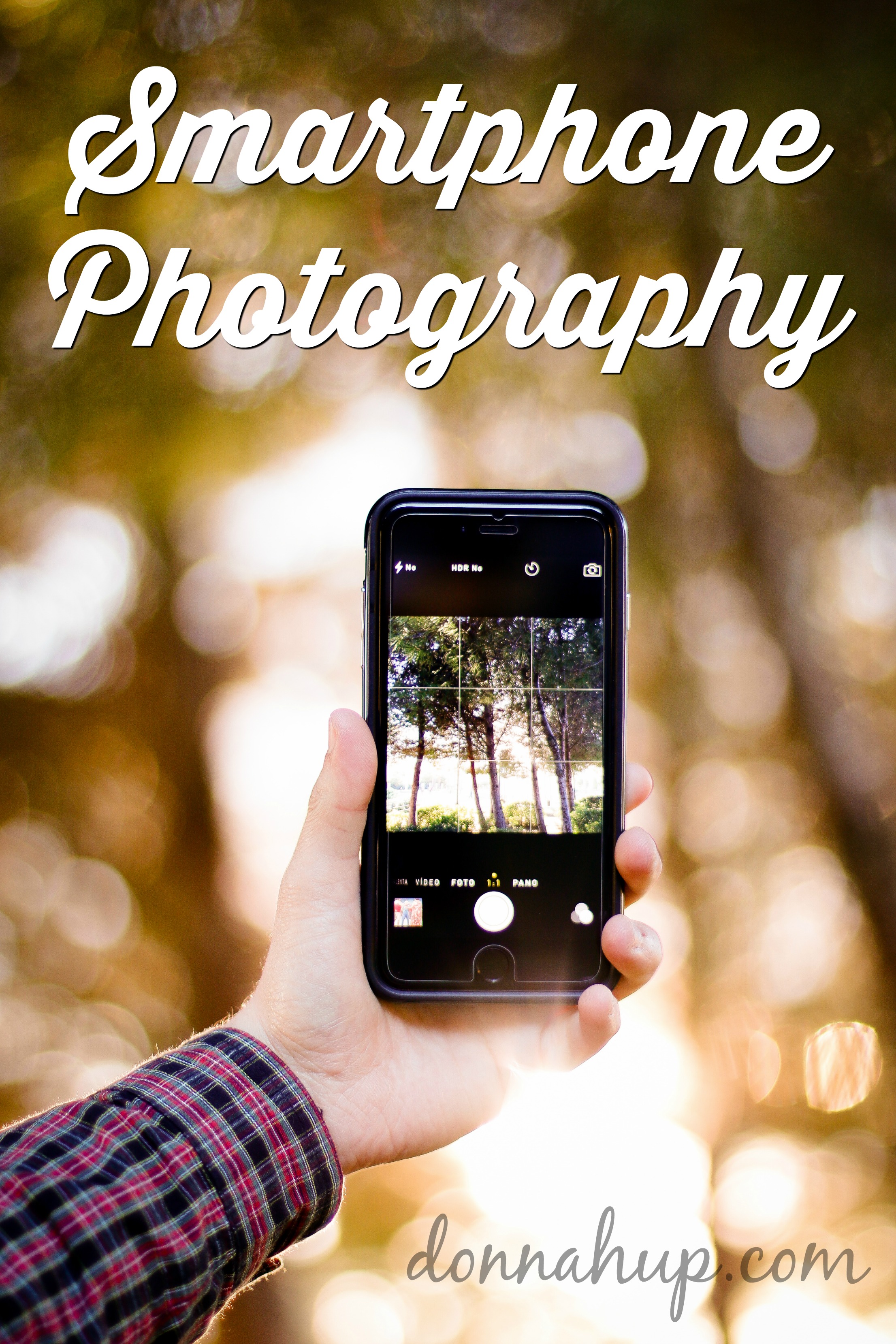
I have to admit that when I go on a trip while I love the pics my SLR takes I just don’t like lugging it around. More often than not I find myself using my iPhone 6 rather than my SLR and I still get really great pictures. Mobile technology is making photography easier to capture memories and everyday moments.
A recent survey shows increased use of built-in cameras by smartphone owners on a daily and monthly basis as well as directly sharing those images with friends and through social media.

Smartphone devices, such as the iPhone 6, have high resolution cameras that can shoot high quality images that rival those of expensive Digital SLRs.
Not only are families using cameras on their phones and tablets to capture and reflect on special moments in their lives, but they’re also using these devices to enhance the time they spend together and create new memories.
U.S. Cellular hosts monthly Device Workshops at locations across the country, and anyone is welcome to attend to learn how to make the most out of their individual mobile device to enhance everyday life.
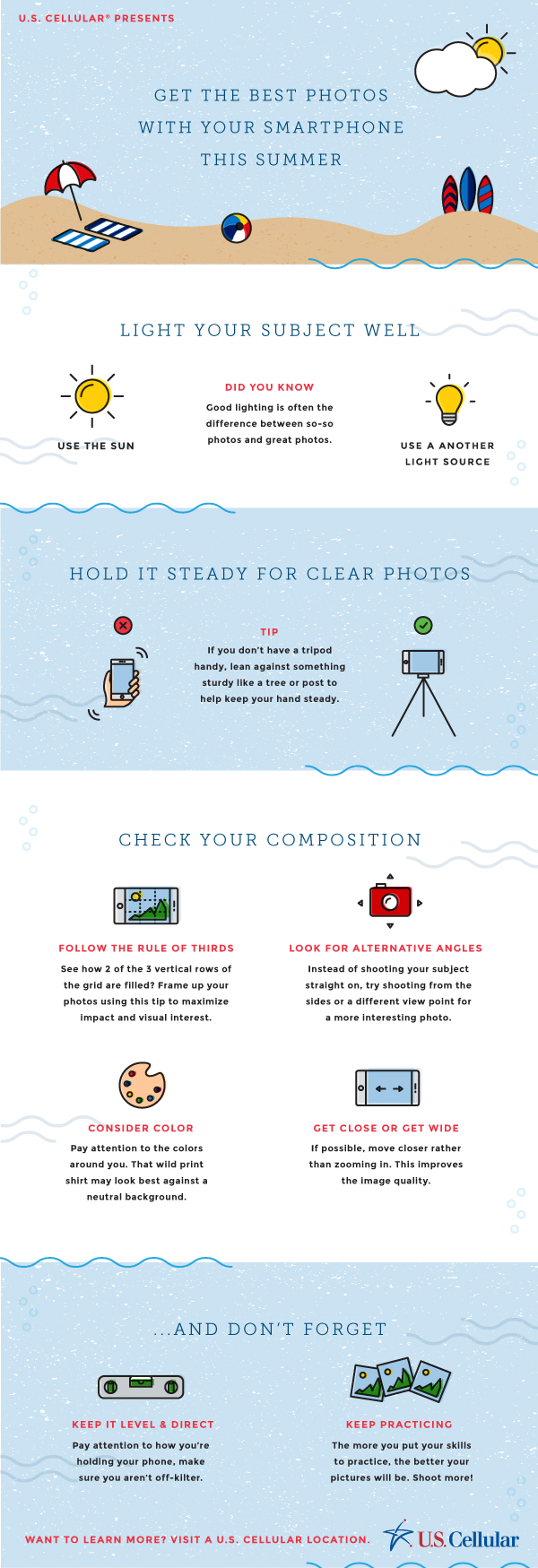
Tips to keep in mind when using your camera phone:
With so many people relying on their smartphone cameras, U.S. Cellular has several tips to help make sure that all those photos are quality images that will look great.
- Check the Lens: A dirty lens will cause parts of the picture to be out of focus. Use a clean, soft cloth to wipe away any dirt or lint from the lens on the back of the camera as well as on the front (for selfies).
- Light Your Subject Well: The better lit your subject is the clearer your image is likely to be: this is just as true with a mobile device as with an expensive camera. Shoot in the sun if you can and move around to get the best light on your subject.
- Hold Steady: The steadier your camera phone is when taking your shot, the clearer your image will be. Use a small tripod or lean your device against a solid object when taking shots, especially taking into account that in low light situations ‘shutter lag’ (the time between when you press the shutter and when the camera takes the shot) can be noticeably increased.
- Consider Your Composition & Framing: Follow the Rule of Thirds – avoid placing your subject squarely in the middle of your frame but a third of the way in; Frame your shots through windows, mirrors, other objects that provide some depth and interest to the photo; Watch your backgrounds so that poles or wires don’t appear to be going through people’s heads; Look for different angles; and Look for color differences, patterns and shapes to add compositional interest to your shot. Try your photo both vertically and horizontally to choose which orientation best portrays your subject.
- Take Plenty of Pictures & Learn: The advantage of digital photography (including that of camera phones) is the ability to shoot off many shots quickly, we have unlimited film, instant feedback and all at no cost.
Photography apps to explore:
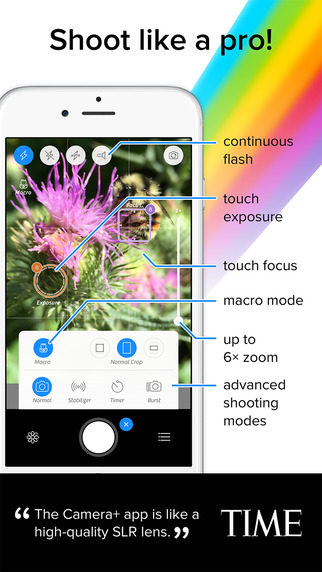
Camera+ (for Apple) and Camera for Android are apps that are great for photo sharing and editing. Both feature a full photo editor that is very user friendly, along with the ability to connect and share your photos with others.

Adobe Photoshop Express is an app that helps edit photos just like the desktop program – one-touch adjustment for contrast, exposure, white balance along with blemish and red eye removal and 20 one-touch eye-catching effects to give your photos special “looks.”

Snapseed is an app that helps you tune an image to create depth and vibrancy with color saturation, brightness and contrast and also helps you crop and adjust perspective across the vertical and horizontal axes.

Magnifier & Microscope is an app that allows you to get great close ups of small items or subjects.
All of these are available for free in the Google Play store or the Apple store. With U.S. Cellular’s 4G LTE network, the apps can quickly and easily be downloaded to smartphones, such as the Samsung Galaxy 7 and 7 Edge, the Apple iPhone 6s and SE, and the LG G5.
Thinking of getting your kids a cellphone? Here is a free Parent Child Agreement that really helps start that conversation.
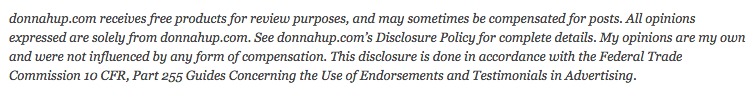

Some really useful tips here. Thanks!